Lesson 10D – Change To Color & Channel Mixer
The Change To Color effect is very similar to the Change Color effect yet offers slightly different editing options. We have a dual color selector option which allows us to clearly see and select the color that we wish to change, and the color that we wish to change the selected color to.
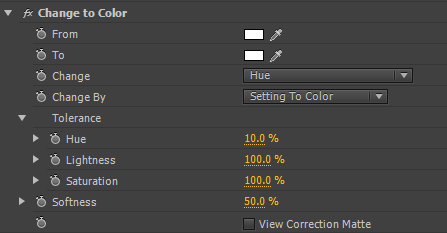
The Channel Mixer effect is a creative coloring effect that can provide complex color alterations within a video image. The exact operation provided by Adobe of how it works is a complex one and a little beyond the scope of this tutorial so the best advice we can give is to apply it and adjust the parameters to achieve the desired creative effect!
Here are the parameters:
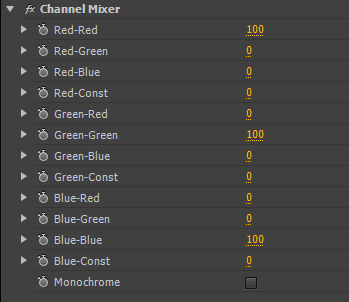
By altering the parameters we can affect the amount of red, green or blue contained within each pixel/image. We have used an instance of the Sunset 1 image to experiment with.
This is the original image
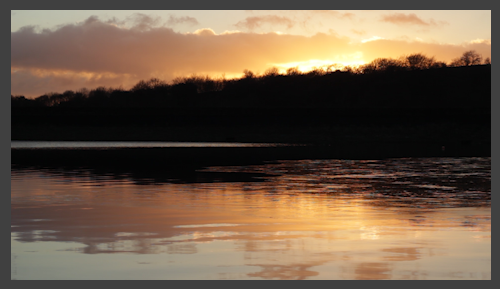
Altered with the Channel Mixer effect (increasing the Red-Green parameter only:
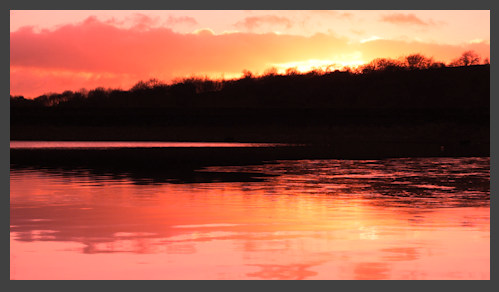
As you can see, some dramatic, creative effects can be achieved simply and easily. Have a play!
This effect is very good at producing a variety of specialist monochrome and sepia effects. Check the box marked “Monochrome” in the effects controls. Now, any alteration of the RGB channel content within the image will alter the contrast amount and range of contrast within certain parts of the image.

