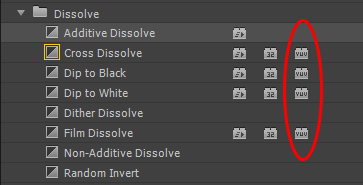Within the Effects Panel, you may notice that there are three icons at the top of the panel.
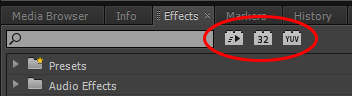
Accelerated Transitions & Effects
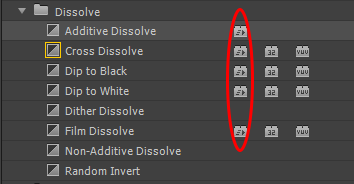
This icon appears beside transitions that are deemed Accelerated by Adobe Premiere. This means that Premiere will use the processing power of the graphics card installed within your computer to play the effect in real time, without rendering i.e. there will be no red line above the transition in the Timeline. If you have a CUDA enabled graphics card installed Premiere will use the Mercury Playback Engine (MPE) to achieve this.
Approved CUDA enabled cards may be viewed on the Adobe website. If your card is not listed, it may still work and there are many resources on the internet to help you with this.
32 Bit Colour Transitions & Effects
The second icon denotes effects & transitions that operate with 32 bit colour. When working with footage taken from high end cameras then it is a good idea to only use these transitions for maximum quality within your video production. When using these effects ensure that the Maximum Bit Depth box is checked. This can be found in the Sequence Settings. From the main menu choose Sequence/Sequence Settings

Within the options, click the appropriate box.

YUV
YUV is a standard format used within video production to accurately separate the image into a luminance channel and two colour channels. Operating in this way, more accurate changes to exposure and contrast may be made without affecting colour.